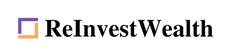The 7 Step Payroll Process
- Mar 31, 2021
- 4 min read
Updated: Oct 21, 2025
Author: Maryam Ajorloo, CPA
Editor: Behdad Karimi, CP
Let’s face it, payroll is among the most sensitive activities for any corporation. Delays or errors in processing pay can quickly lead to employee dissatisfaction. The entire process from onboarding employees to actually making direct deposit and withholding government remittance can be time consuming and a huge headache, but it doesn't have to be!

We made a step by step process to comply with payroll requirements in Canada and keep your employees happy. It is highly recommended to use a reputable payroll software but keep in mind that even the best software will not automate every aspect of payroll, instead will reduce the risk of errors and drastically decrease the time spent preparing regulatory reports.
Let’s take a look at how to set up an efficient payroll process.
1. Employee Onboarding
Hiring a new member on your team? Get them to complete an online payroll signup form to provide you with necessary information for direct deposit such as their legal name, a void cheque, email address, birthday, physical address, SIN, etc. A password protected and secure online form makes it easy to collect all important details for each new employee.
2. Setting Up Direct Deposit
Use the onboarding form filled out by the new hire to set up their direct deposit on your payroll software of choice. At this point you will be required to add the employee's wage, which should be a fixed salary or time-based.
A fixed salary is generally easier to manage as it does not necessarily require you to track hours for completing payroll. Time-based requires the use of a timesheet which will be discussed in Step 4.
It is also mandatory to pay employee vacation in Canada. The minimum vacation rate is 4% of your employee's salary. In your payroll software, you can choose to payout vacation on each payrun or accumulate the vacation and pay at a later date. Be careful accumulating vacation as you will need to track vacation hours and pay them on a regular basis to avoid being on the hook for a potentially large bill when the employee leaves your company.
3. Workers Compensation Programs
When hiring your first employee, it is required by law to register for the Workers Compensation Program in the province your company is headquartered. You will need to file periodic reports and pay an ongoing fee in order to protect your workers in case they get injured on the job.
In Quebec, the CNESST is the workers compensation program administrator.
In Ontario, the WSIB is the workers compensation program administrator.
Other provinces can verify with their local compensation board for further details.
We recommend talking with your accountant about the employer's responsibilities during a workplace accident. The last thing you want is for your employees to get injured at work without proper insurance.
4. Timesheets
Timesheets are used for employees on time-based compensation. You can keep track of hours using an application such as Square which allows employees to clock-in and clock-out using their mobile phone. Timesheets keep your employees hours in one place and can be uploaded or synced with your payroll software to simplify direct deposit.
Make sure to review timesheets prior to payroll to ensure employees have recorded their hours correctly. Fixing payroll after a paystub is issued will cause additional work as you will need to recreate new slips or fix the issue by running a second payroll.
5. Government Remittance
The best way to manage government remittance is by automatically calculating and sending employee withholdings and company contributions to the government through your payroll software.
Employee Withholdings
You must ensure to withhold from your employee's pay their provincial and federal taxes along with their payment for EI (Employment Insurance) and CPP (Canada Pension Plan). For employees living in Quebec, the CPP is replaced by QPP (Quebec Pension Plan) and QPIP (Quebec Parental Insurance Plan).
Company Contribution
As an employer, it is your company's responsibility to match employee contributions for EI and CPP. In Quebec, your company must match EI, QPP, QPIP and also contribute to the HSF (Health Service Fund) on behalf of the employee. It is also recommended to contribute to the CNESST directly through your payroll software. Doing so will simplify year-end reporting.
6. Employee Termination
When terminating an employee for any reason, it is mandatory to file an ROE (Record of Employment). The ROE is a detailed document proving the employee worked for your company. It must be submitted online through your MyService Canada Account. The ROE is used by the government to calculate government assistance in the case an employee loses their job, therefore it is required to file the ROE within 5 days of employee termination.
You will also want to release any accrued vacation through a final payrun before terminating an employee's account on your payroll software. Most payroll software will require you to fully pay any accrued vacation prior to downloading the ROE.
7. Paystubs & Tax Slips
If you have properly completed steps 1-6, step 7 will be fairly straight forward. A good payroll software will automatically create and send paystubs and tax slips such as the T4 (and RL-1 for Quebec).
Make sure your payroll software sends a copy of the tax slips to both the employees and to the CRA (and Revenu Quebec for Quebec) before February 15 of each year.
It is your responsibility to prepare a T4 Summary (and RL-1 Summary for Quebec) and deliver the summary to the government prior to February 15. Your payroll software will help prepare the summary but we recommend reviewing this part with your accountant if you have any questions.
For Quebec companies, the CNESST will also require a payroll summary before March 15 of every year.
Following these 7 steps will keep your payroll process efficient leading to happier employees on payday and year end!

ReInvestWealth's payroll process is the easiest way to manage pay. Simply update your employee timesheet through the RIW app and leave the rest to an accounting expert. Automated Direct Deposit Payroll is offered as part of the Standard and Premium Plans.
Contact us for more details.
Signup to ReInvestWealth's monthly newsletter to discover underrated business tips!
Disclaimer
The content of this blog post is for informational purposes only and does not constitute accounting, tax, business, or legal advice. While ReInvestWealth offers professional accounting and tax advice through paid consultations with a CPA, the information provided here is general in nature and may not be applicable to your specific circumstances.